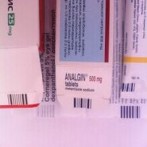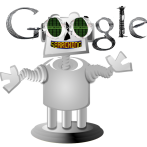Pharmacode – Pharmaceutical Barcode
Pharmacode (also known as Pharmaceutical Binary Code) is a one-dimensional (1D) barcode used all over the world. It is a specific type barcode standard used mainly in the pharmaceutical manufacturing. Pharmacode barcode is used for Online Security Control of the pharmaceutical packaging process. You can find the Pharmacode barcode on the packaging of any pharmaceutical products, usually it is on the outside of the packaging containing the medicine. The purpose of this barcode is not general like the Code39 barcode and Code128 barcode. Due to its importance it is designed to be error proof or said in other words – still to provide you with the encoded information despite printing mistakes. The high printing tolerance and the option of printing the barcode in multiple colors makes the Pharmacode barcode a practical format. This type of barcode allows detecting off line and on line to verify each label. Pharmacode assigned in-house to identify the material and its design revision. Also there is no human readable part in the Pharmacode barcode. Pharmacode barcode can store only numeric data from 3 to 131070. This is one of the features that differ Pharmacode barcode from the other 1D barcodes. Also Pharmacode uses only one type of spaces and two types of bars – wide and narrow. Moreover the information is not stored in decimal, it is stored in binary. Scanners read it from right to left and the principles they use to decipher the barcode is very simple: the figure is a sum where the narrow bars are 2n and the wide bars are 2*2n. The first value, that n takes when the reader, is on the right is 0. So basically the smallest number that can be encoded is 3 (two narrow bars where the sum will respectively be 20 +21=3) and the biggest – 131070 (16 wide bars). So now you want to know from where to get a range of Phamacodes? There is no a special organization that sells ranges of Pharmacode barcodes. And this is the other thing that differ this barcode from the other barcodes like EAN & UPC barcodes. They can bought from the GS1’s website. Also there is no a standard of the Pharmacode barcodes. All companies that produce medicine and are part of the pharmaceutical industry generate Pharmacode barcodes on their own and they are assigned in-house to identify. How to generate Pharmacode barcodes? In case you have a range of Pharmacodes, you will want to encode them into barcodes. In order to generate Pharmacode barcode you can use PharmaCode barcode generator or BarcodeEncoder. PharmaCodeEncoder and BarcodeEncoder are barcode generators that create fully-functional Pharmacode barcodes that can be exported in PNG, EPS and SVG file...
Read More