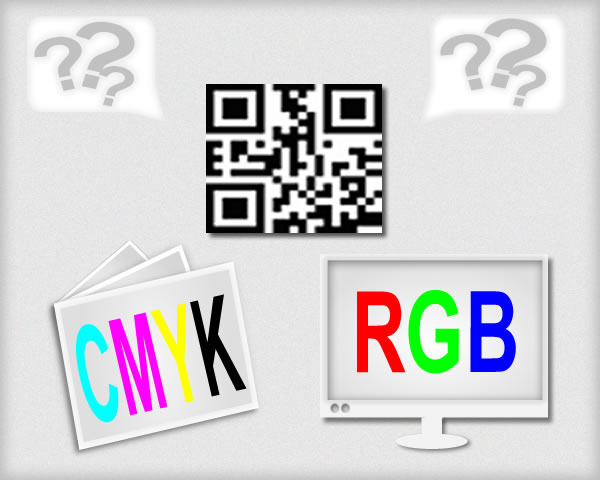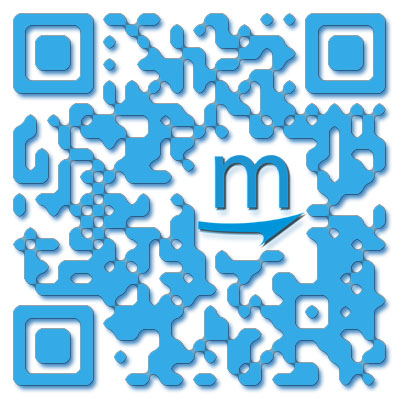QR Codes – Tips for CMYK and RGB Image Export?

This article can be added to the section “Tips and Tricks” of our site and is kind of a sequel of “How to make my QR nicer for 5 min?” For those who are in the Publishing and Media business the difference between the RGB color mode and the CMYK one might be obvious, but for the average user it is not. When taking the matter to Quick Responsive codes, to their usage and especially to the process of printing, there are some tips and tricks below that are worth knowing.
If you are interested in the difference between RGB and CMYK, more specific information can be found here. Basically the Red-Green-Blue model is used for digital media represented on monitors and displays while the Cyan-Magenta-Yellow-Black model is adopted in the printed media – newspapers and magazines. QR codes can be used practically anywhere and this can be both advantage and disadvantage. Of course the pluses are more but there is one tricky part when printing a QR that can cost you a lot of nerves and money.
When generating a QR code you are seeing its RGB representation. If you need to print it on a piece of paper then conversion from RGB to CMYK is strongly advisable especially if you are planning to produce many codes with marketing or commercial purpose. The problem finds its root in the way the two models function. RGB colors are called additive – the foundation is black and the more light is added (the monitor transmits) the brighter the picture becomes. With CMYK it is the opposite – you start with white foundation – a sheet of paper – and the more ink you add, the more light is being absorbed and the darker the picture becomes. That is why CMYK colors are called subtractive. The generic QR is using black-and-white pattern. If the conversion between the models is not done in advance, the printer will do it on its own and that is where the problem might appear. The device will mix 100% of Cyan, Magenta and Yellow inks in order to reproduce the dark tint. Two are the reasons why this is not a good option: even though there are 100% of all the three tints the result is not pure black but something more like dull brown which is not very pleasant to the eye. Furthermore, three colors multiplied by 100% means 300% ink usage which won’t only end up in longer period for drying but will also increase your ink expenses triple. That is why a fourth color – Black – was led in (in the beginning the model was only CMY). Thus if you make the conversion between RGB and CMYK in advance you will be able to set Cyan, Magenta and Yellow t0 0% and Black to 100%.
What is more if you are planning to make some colorful customization of your QR bear in mind that what you are seeing is in RGB and when printed it might look a little bit different. This is because some colors that are present in RGB are not available in CMYK. For example the blue that I have used in my video tutorial might look nice on the screen but not quite satisfactory on paper. The solution for this problem is again converting the QR to CMYK before printing or using the option, present in most of the graphic editors, called “Preview in CMYK”. Thus unpleasant and disappointing results might be easily avoided.
In order to alleviate our customers in the near future we will introduce a CMYK export in our QR code generator. Therefore the user won’t have first to export the image and then convert and preview it in Photoshop, for example, but will be able to export it directly in CMYK color model. No additional changes, not other software. Piece of cake!
All in all there are some tricks that have proven to be very useful when it comes down to using not only Quick Responsive codes, but any type of pictures both in digital and printed media. In conclusion RGB is for QRs that will be places in images, websites or in TV advertisements while CMYK is for QRs that will be made of paper and ink. Remember – Always convert from RGB to CMYK before printing and you will save yourself not only a lot of nerves but money as well. I hope that what you have learned from the article and will help you in future. Feel free to share your opinion or any give any feedback, if there is, in the comment section below.